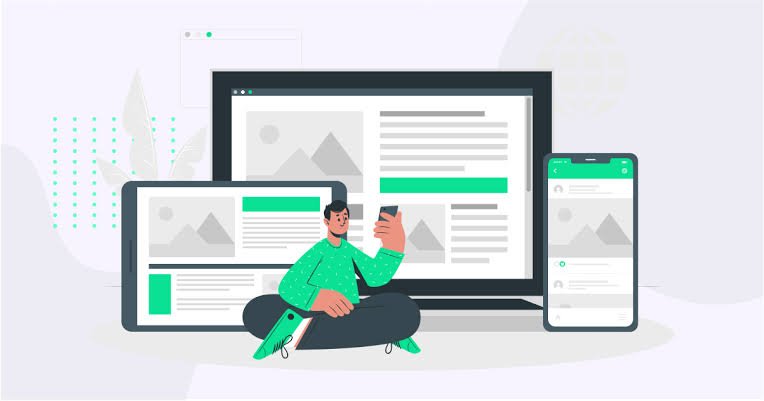7 Tools & Tips To Design Landing Pages Effectively
Are your landing pages failing to capture the hearts and minds of your audience? We understand the frustration. In today’s digital age, your website’s landing pages serve as the frontline ambassadors of your brand. Yet, all too often, they fall short of captivating your visitors and converting them into loyal customers. But fear not!
We brought to you this quick guide of tools and tips to design effective landing pages, just as a premier web design company in Australia would do. So, get ready to revolutionise your approach to landing page design with our comprehensive guide.
First things first:
What constitutes an effective landing page?
A robust website stands as the cornerstone of achieving your business objectives, and the landing page serves as a pivotal conduit, furnishing vital information to your audience while issuing a clear call to action. These seven components are paramount in maximising the efficacy of your landing page, as per every experienced web design company in Australia.
1. Structure & Design:
Regrettably, not every visitor peruses every section of a webpage. Hence, it’s imperative to position crucial elements, such as lead intake forms and calls to action, above the fold for maximum visibility.
2. Compelling Headline:
The primary text on your landing page should captivate your visitor’s interest. Rather than a bland assertion like “We are Australia’s largest web design company,” opt for something more compelling, such as “We facilitated $10 million in profit for businesses this year.” Also, the subsequent matter should sustain the momentum generated by the headline.
3. Call-to-Action (CTA):
Your design and messaging should prompt visitors to act. Seize their attention with a “Contact Us Now” or “Join the Family” button prominently displayed on the landing page.
4. Testimonials and Case Studies:
New visitors may seek reassurance before engaging with your business. Showcase past successes through testimonials and case studies to instil confidence and prompt action.
5. Trust Symbols:
A well-crafted website alone may not suffice to establish credibility. Incorporate social proof and trust symbols, such as trust seals and a privacy policy, to foster trust with your audience.
6. Media:
While a compelling headline is persuasive, visual media like photos or videos can further convey your message. Choose media that reinforces your offerings or evokes the desired emotional response from visitors.
7. Quick Loading Pages:
Optimise images and videos to maintain swift page loading times. A sluggish page may deter visitors, leading to premature abandonment.”
7 Landing Page Best Practices
Follow these guidelines to create a landing page that not only converts effectively but also provides a seamless user experience.
1. Look Professional:
Ensure your landing page appears professional and user-friendly as soon as it loads. Visitors often decide whether to engage with your form in the blink of an eye, so clarity and professionalism are paramount.
2. Keep it Simple:
Tailor your landing page layout based on what you know about your visitors’ interests. Simplify the content and design to focus on the core message and offer that brought them to the page.
3. Keep it Concise:
Highlight the most crucial information and avoid lengthy explanations or unnecessary details. Your goal is to convey your message quickly and clearly to visitors.
4. Graphics and Endorsements Matter:
Build trust by prominently featuring testimonials, social proof, and privacy assurances. Establishing credibility is essential before asking visitors to share sensitive information.
5. Be Distraction-Free:
Eliminate distractions by removing navigation elements from your landing page. Keep the focus solely on the form and call-to-action button to guide visitors towards conversion.
6. Restate Value:
Reiterate the value proposition near the top of the page to reinforce the offer and its benefits. A clear and concise summary ensures visitors understand the value they’ll receive.
7. Look From Your User’s POV:
Put yourself in your visitors’ shoes and evaluate the landing page from their perspective. Address any potential confusion or discomfort before going live, and conduct thorough testing to optimise performance.”
Useful Tools for Creating Impressive Landing Pages
To take your landing pages from ordinary to extraordinary, you require the right set of tools. Don’t worry, as we have a wide array of tools. Here are a few that the most well-known and well-experienced web design companies use in Australia.
1. Landing Page Builders:
Platforms like Unbounce, Leadpages, and Instapage empower even the non-technical to create stunning landing pages with ease. These intuitive tools offer drag-and-drop functionality, customisable templates, and A/B testing capabilities to optimise conversion rates.
2. Graphic Design Tools:
Visual appeal is paramount in capturing visitors’ attention. So, Design tools such as Canva, Adobe Spark, and Piktochart enable you to create eye-catching graphics, illustrations, and infographics to complement your landing page content.
3. Analytics Platforms:
Understanding visitor behaviour is key to refining your landing page strategy. That is why every web design company in Australia use Google Analytics without fail. It provides invaluable insights into traffic sources, user engagement, and conversion metrics.
4. SEO Tools:
Web design companies in Australia also use several SEO tools, from SEMrush to Moz to Ahrefts, to maximise the visibility of their landing pages. These platforms offer keyword research, backlink analysis, and on-page optimization features to drive organic traffic.
Final Word:
By leveraging these tips and tools, you can craft landing pages that not only captivate your audience but also drive tangible results for your business. Yet, a professional perspective is much needed in most cases. If you agree, reach out to Make My Website — an excellent web design company in Australia.