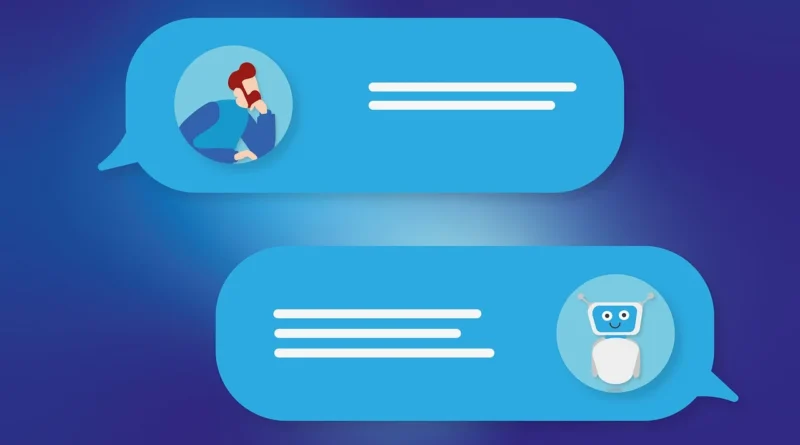From Sign-Up to Sign-In: Navigating Chat GPT Login Process Step by Step Guide
Navigating the process for Chat GPT login OpenAI’s advanced conversational AI, can seem daunting at first. This guide will take you through every step from sign-up to sign-in, ensuring you understand how to access and use ChatGPT effectively and securely.
Step 1: Visiting the Official OpenAI Website
Start by navigating to the OpenAI official website. Here, you will find information on various products including ChatGPT. The website’s URL typically is https://www.openai.com.
Step 2: Creating Your Account
To use ChatGPT login you first need to create an account. Here’s how:
Locate the Sign-Up Button: Usually, this is prominently displayed on the home page or in the top right corner.
Provide Required Information: You will be asked to input details such as your email address and to create a password. Choose a strong password to enhance security.
Email Verification: After providing your details, OpenAI will send a verification link to your email. Click this link to verify your email address.
Step 3: Configuring Your Account
Once your email is verified, you may have additional configuration options:
Profile Settings: Complete your profile settings, which might include setting up a username or providing additional personal details.
Security Settings: Configure security settings such as enabling two-factor authentication (2FA) for added security.
Step 4: Learning About Usage Options
Depending on your interest and needs, you might want to:
Learn About API Access: If you plan to use ChatGPT programmatically, consider reviewing the API access and documentation provided by OpenAI.
Subscription Plans: If applicable, review and select a subscription plan that suits your usage needs.
Step 5: Logging Into ChatGPT
With your account set up and configured, you are now ready to log in and start using Chat GPT.login .
Return to the OpenAI Home Page: If you logged out after creating your account, return to the homepage.
Click on the Login Button: This is usually found in the same area as the sign-up button.
Enter Your Credentials: Input your registered email address and password.
Complete the Security Check: If you enabled 2FA, follow the prompts to complete this additional security step.
Step 6: Using ChatGPT
Once logged in, you can start using ChatGPT:
Access ChatGPT Interface: Navigate to the ChatGPT interface from your dashboard or the main menu.
Start Interacting: Begin by typing your questions or prompts into the chat interface and explore the capabilities of ChatGPT.
Troubleshooting Common Issues
If you encounter issues during the login process:
Forgot Password: Use the ‘Forgot Password’ link on the login page to reset your password.
Browser Issues: Ensure your browser is updated or try a different browser if you’re experiencing problems.
Support: For unresolved issues, reach out to OpenAI’s support via their help center or contact page.
Conclusion
From signing up to logging in, accessing ChatGPT is a straightforward process designed to be as user-friendly as possible. By following these steps, you’ll be well on your way to leveraging the powerful capabilities of ChatGPT to assist with your questions, automate tasks, or generate content. Remember to maintain good security practices by using strong passwords and enabling two-factor authentication.